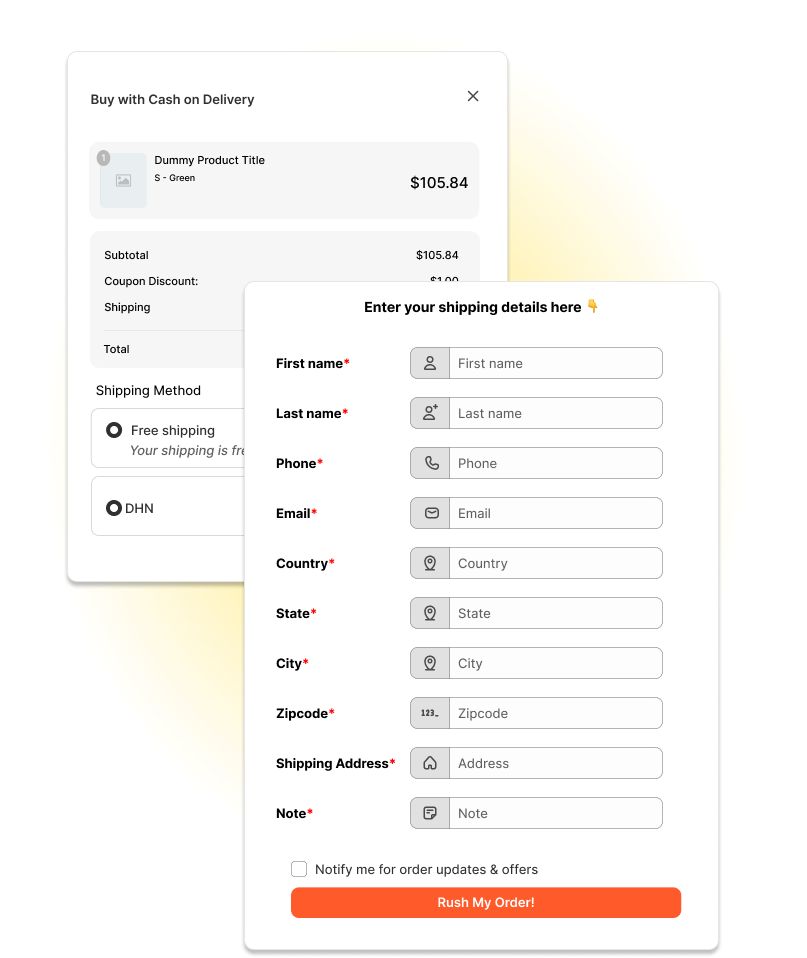Providing all features I needed, yet easy to use.
Staffs are very helpful and give responses promptly.
I have no idea of coding, I tried other similar apps before, but they are lack of support for integrating with the purchased theme.
The support team help me to track down every single problem I faced and solved them quickly.
A 10 out 10 service, highly recommended!